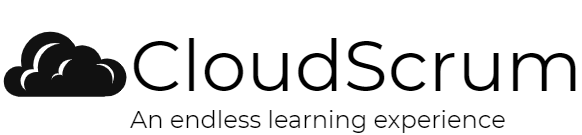Last weekend was a long one. I got email from Aviatrix and read about it on linkedin. It seemed like an interesting product. I have had hard time understanding networking on various clouds, and even when you understand them, its not easy to set them up. The documentation is not the best in most cases. Below in their own words.
Aviatrix is a cloud native networking company. Unlike any other networking vendors, the Aviatrix software platform understands the cloud provider’s native constructs. This allows us to leverage and control the native constructs directly using the cloud provider’s APIs extending their capabilities and integrating them into our software to provide organizations with turn key solutions accelerating their cloud journey.
They have some free training going on in August, so i went though it and this tool seems to solve the multi cloud networking problems on OCI, GCP, AWS and Azure. Below link can be used to register to their self paced associate course.
https://aviatrix.com/ace-multicloud-networking-training/
They explained with use cases and it was certainly interesting. I could understand some and some went over my head.But i do know what it does, how and where it will be useful . With that perspective if its need in my career in terms of multi cloud setup, i will certainly use it.